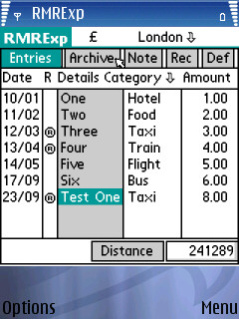RMRExpenses for S60 Smartphones 1.04
Free Trial Version
Publisher Description
RMR Expenses allows you to keep track of your Expenses Accounts. You can create multiple trips to record business expenses. You define named trips with an optional allowance, vehicle rate and operating currency. You can define categories for classifying expenses as meals, train, taxi etc. You can then enter expenses or mileage distance of company car journeys, and the cost is automatically calculated from the vehicle rate. Default entries can be defined for regularly made expenses. The program also allows entry in foreign currencies, with conversion to the defined trip currency. You can then reconcile and/or underline entries when expenses are reclaimed and export the entries to a text file for importing into a spreadsheet or wordprocessor. Reconciled trip expenses can then be archived, with a separate Archive screen allowing the history file to be viewed.
About RMRExpenses for S60 Smartphones
RMRExpenses for S60 Smartphones is a free trial software published in the Accounting & Finance list of programs, part of Business.
This Accounting & Finance program is available in English, Danish, Dutch, German, Italian, Spanish, Swedish. It was last updated on 27 March, 2024. RMRExpenses for S60 Smartphones is compatible with the following operating systems: Other.
The company that develops RMRExpenses for S60 Smartphones is RMR Software. The latest version released by its developer is 1.04. This version was rated by 1 users of our site and has an average rating of 3.0.
The download we have available for RMRExpenses for S60 Smartphones has a file size of . Just click the green Download button above to start the downloading process. The program is listed on our website since 2009-06-27 and was downloaded 125 times. We have already checked if the download link is safe, however for your own protection we recommend that you scan the downloaded software with your antivirus. Your antivirus may detect the RMRExpenses for S60 Smartphones as malware if the download link is broken.
How to install RMRExpenses for S60 Smartphones on your Windows device:
- Click on the Download button on our website. This will start the download from the website of the developer.
- Once the RMRExpenses for S60 Smartphones is downloaded click on it to start the setup process (assuming you are on a desktop computer).
- When the installation is finished you should be able to see and run the program.